The first thing to do is to obtain an Username and a Password for this site.
From the menu item “Piano competition / Application form”, click on “Register” and fill up the form with your chosen Username and your E-mail (the Username can be the same as the E-mail if you desire) . Click on the reCAPTCHA field and wait until it shows a green checkmark, then click “Register”: the system will check if your Username is already taken by someone else. (NB: if reCAPTCHA shows a series of pictures and asks you to click on the ones which show some objects, like cars, streets signs, etc, do so until it has completed verifying that you are a human user and not a robot)

Then check your E-mail (do not forget to look in the Spam folder in case you don’t find the E-mail in the Inbox). You will receive a message like this:

Copy the password to the clipboard, click on the login link at the bottom of the message, fill in the Username and paste the Password. The site will show that you are logged in the top left hand corner. You can change your password with the menu item “User / change password”.

You can now fill up the application form.
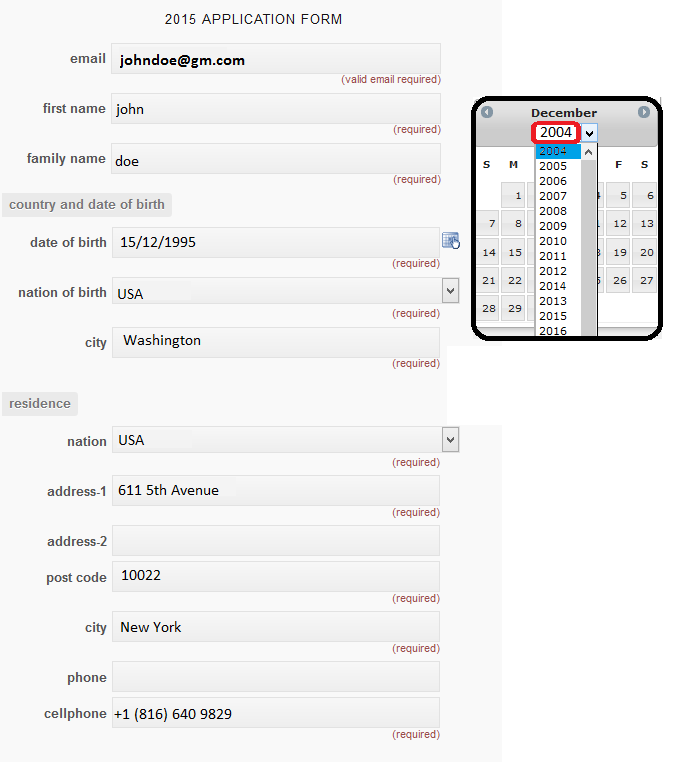
You may, but it is not obligatory, insert information about your current teacher. Insert the programs you intend to play for the two rounds of the competition.
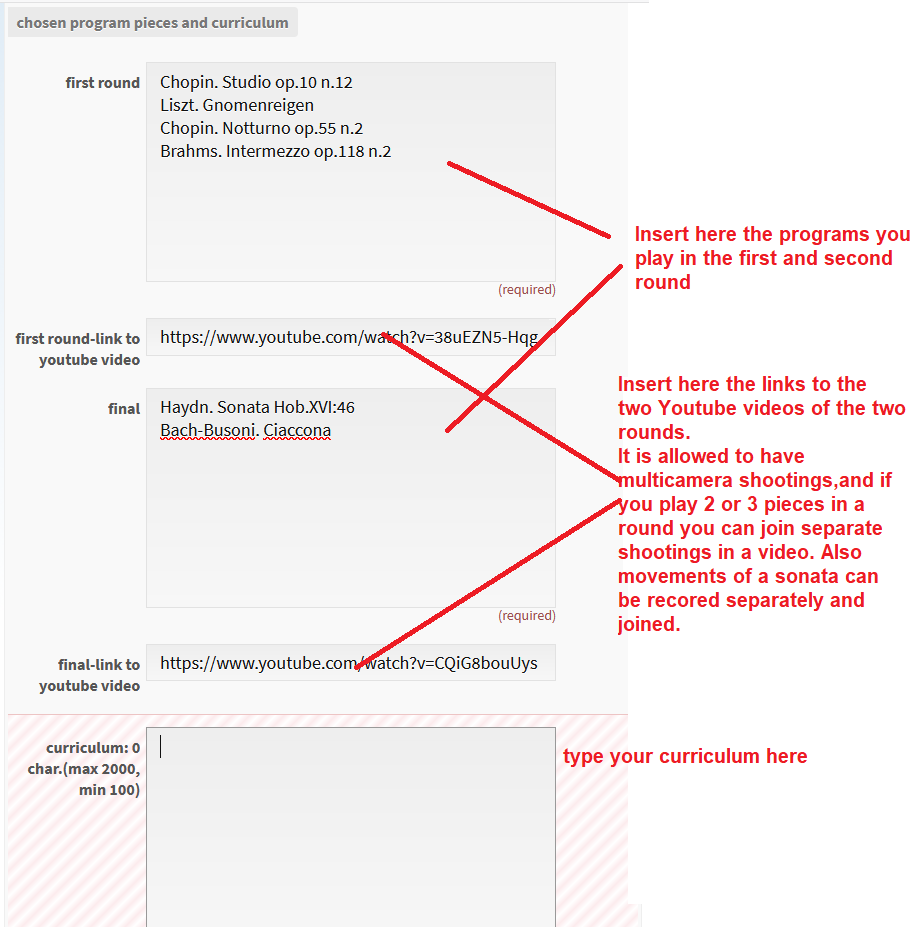
The information you put in the curriculum must be of 100 characters minimum.
In the field “id document” you must upload the photo of your ID document where must appear your photo, birth date and nationality (jpg, png or pdf files accepted). The “photo” field must contain a good quality photo: it will appear on the on line and printed program.
In order to fill up the next field, Proof of Payment, you must pay your subscription fee, and you can do this in two ways:
- Issue a bank transfer to the coordinates specified in the “rules of the competition”, and upload a copy of the bank statement in the field “proof of payment”;
- Pay via PayPal or credit card, using the button provided in the form. When you click on the “pay Now” button the form will be saved and you will be transferred to payPal’s site. At the end of the payment payPal will return automatically to the application form.
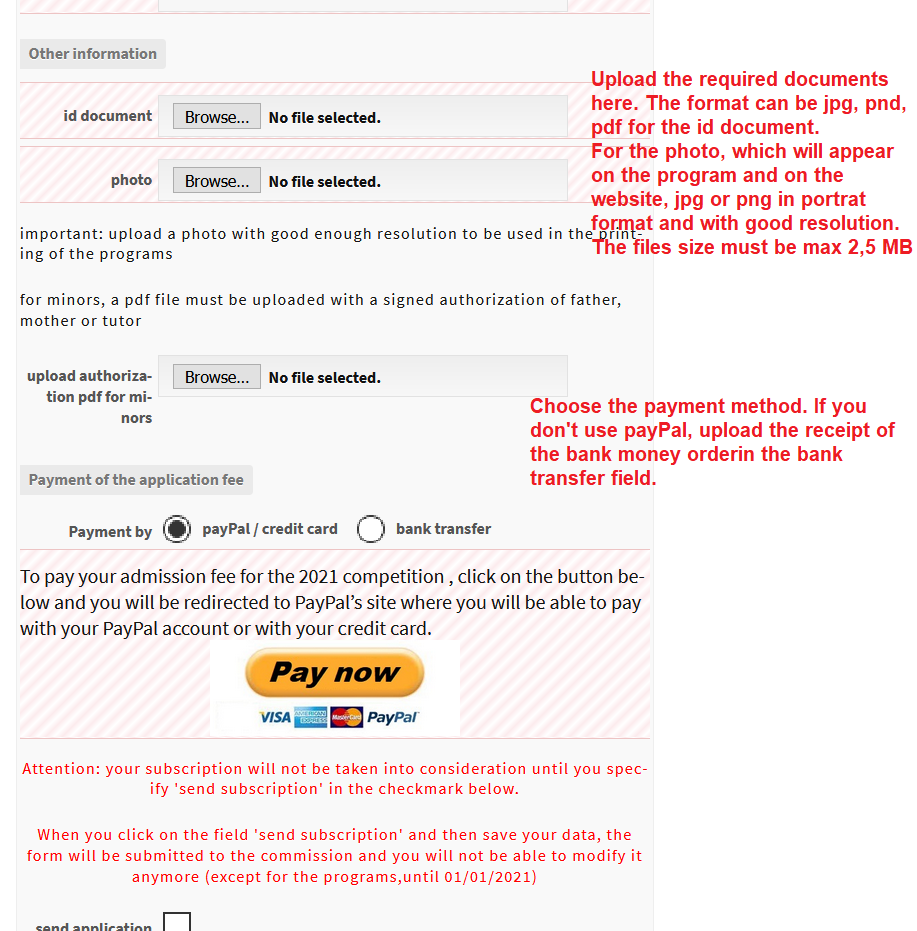
When you click the button “save the data” without having marked the “send subscription” flag, you merely save your form for future completion. The system will let you save the form even if some key fields are not filled in, but will signal them to you both after the input and when you log in again to finish the form compilation. When you are sure all the data is correct, click the “send subscription” field and save the form. It will be examined by the commission and if there are questions an email will be sent to you.

